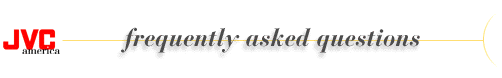

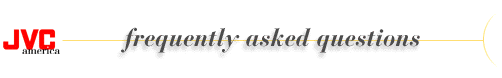

Surfing tip for Netscape and Internet Explorer users:
Hold down The Control Key + The F Key on a PC
or
The Apple Key + The F Key on a Macintosh
to do a keyword search of this page!
 Yes! In 1976 JVC developed the 1/2" home video VHS format. And in 1987 we introduced the S-VHS format.
Yes! In 1976 JVC developed the 1/2" home video VHS format. And in 1987 we introduced the S-VHS format.
According to the VCR's OWN CLOCK and date setting, the start time in the timer
program has already past. Make sure to advance the start time past the time of
the day set on the VCR's clock. If program time is set and the time of day has already passed, the VCR will advance by one year, which changes day of the week.
In order for timer program to run, all items in the program screen must be set, no dashes should be left blank. Timer indicator must be lit on display panel, at least one minute before program is to start. If timer indicator is not lit, timer program will not run.
A)If you have a cable box connected to VCR's "Antenna Input," make sure cable box output in VCR's menu screen is set to the cable box's output channel (Channel 3 or 4)
B)If you have the cable box connected to RF Out of VCR, or have no cable box, make sure the cable box output in VCR's menu is set to "OFF."
Many times cable systems use different channel numbers for various cable
stations. For example, on one system HBO may be channel 14, on another it
may be channel 24. The inventors of VCR+ assign one specific number to
each cable channel. For HBO they use channel 33. Therefore, when setting
Guide channel, the VCR Plus station number should appear under Guide channel and your channel should appear under listing VCR or Cable Channel as shown
below.
![]()
Guide channels will be found in your local TV-Guide.
Connect audio and video outputs of the playing camcorder or VCR to the audio and video input of the recording VCR. Set the recording VCR to AUX or Line Input setting. On most JVC VCR's we use channel 0 for AUX. For other manufacturers VCR's, please refer to their owners manual for the proper setting.
PIP requires 2 television tuners. The TV supplies one, the second is usually supplied by a VCR. The VCR's audio and video outputs must be connected to the television's audio and video input. If you are using a cable box, a 2 way splitter must be used and the connections are as follows. Main cable goes into the splitter. One line from splitter goes to cable box's in-jack. The output jack of the cable box goes to the VCR's antenna input. The VCR connects to the TV as described above. The TV tuner will control the main picture, the cable box will control the small picture.
COMPU LINK refers specifically to audio components, for example, cassette decks or CD players. A/V COMPU LINK refers to VCR, TV and some receivers. A receiver may be COMPU LINK but not A/V COMPU LINK. The feature difference? Each flavor of COMPU LINK allows components to "talk" to each other with easy operation from the remote control. However, with A/V COMPU LINK the user can also control video components as well. In addition, a user can "turn-on" their entire Home Theater System by simply pushing a prerecorded videotape into their VCR.
The TV has an S-Video input on input 1. The receiver you are using has no S-Video Jacks. The receiver communicates this to the TV, which picks input 2. It does this because a S-VHS VCR or laser disc player may be connected to input one. Therefore, simply connect your video source to input 2.

This is not channel guard or a malfunction. This is a function of the closed caption circuit available for future use called text mode. Simply press close the caption button on the TV remote until the square disappears.
Surround sound requires a stereo source. A VCR cannot transmit stereo via channel 3 or 4 to a Television. It can only transmit stereo through the left and right audio inputs of the VCR. These may be connected directly to a surround sound receiver or to a television with audio/video inputs and outputs. When connecting to the Television audio and video inputs, make sure to connect the TV's audio input to the audio out on the Receiver. Also with this connections remember to put TV in video mode, not on channel 3 or 4.
To bring up the menu on a VCR, set TV to video channel, either channel 3 or 4. Turn on VCR, and press TV/Video button on VCR remote. At this point the video indicator on the VCR's display should be lit. Now press Menu.
The stereo indicator only lights if a stereo broadcast is being received through its tuner. Since the tape is not a broadcast and the signal does not pass through the tuner, the indicator will not light during playback.
The only codes that are incorporated into the JVC remote are listed in the instruction manual. If the code is not listed then the remote is not compatible. However, sometimes if you try all the codes, there may be a possibility one of the codes will operate your TV. But there are no guarantees.
 Please check the packing box. The FM antenna is a simple wire with clear insulation, which very often is mistake for piece of flat wire. However, it has two ends. When it splits it forms a T shape similar to that highlighted in your manual.
Please check the packing box. The FM antenna is a simple wire with clear insulation, which very often is mistake for piece of flat wire. However, it has two ends. When it splits it forms a T shape similar to that highlighted in your manual.
The input jack on your Mini System requires a source with a pre-amplified output such as a CD Player, Cassette Deck or VCR. A turntable has no pre- amplifier built into it so it requires a special "phono" input to plug it into. A separate pre-amplifier may be used between the turntable and AUX input. However, JVC does not manufacture separate Turntable pre-amps.
The VCR must have the Audio Dubbing feature. Search for the section of tape to be audio dubbed. At the end of the area to be dubbed reset the counter to zero. Rewind the tape to beginning of section to be dubbed and go to the play/pause mode. Connect audio source to audio input of VCR and Set VCR to AUX input by pressing channel "0" on the VCR remote. While holding pause on VCR press audio dub button. When ready to begin press play on audio source and play on VCR. Audio dubbing will stop when counter reads Zero.
Since an audio dub can only be recorded on the normal audio track and not the Hi-Fi track the VCR's audio monitor must be set to normal. On mono VCR's this is not necessary as they only play the normal track.
This is normal. The motion picture industry does not want unauthorized copying of their material whether owned or rented. They have encoded the tape with a signal known as Macro-vision or copy guard. When a copy is attempted the VCR picks up this signal and produces a poor quality copy.

On a JVC VCR this is normal. JVC VCR's incorporate two speeds SP (2 hours) and EP (6 hours). Other manufacturers may incorporate a middle speed LP (4 hours). Although JVC VCR's will playback tapes recorded in the LP speed, when using special effects such as; STILL MODE, PAUSE, SEARCH you will not see a picture.
No . This unit has standard Audio/Video outputs and an S-Video output. In order to send video information to a Computer it must have either a standard Video input or an S-Video input.
JLIP (Joint Level Interface Protocol) is designed for computer control of the camcorder for remote control or edit control of the camcorder. It Does Not Carry Any Video Information.
The problem stems from the use of the cable box. The cable box outputs only one channel to the TV's two tuners. Since both tuners are receiving the same information, both pictures will be the same. Elimination of the cable box should solve the problem. If eliminating the cable box is not feasible, use the hookup outlined in question number 7.
It is possible that your VCR is confused. Most JVC VCRs are capable of operating on two different remote codes (A code or B code). In order to reset the code in the VCR to the one your remote is set to, follow these steps. Unplug the VCR for approximately 10 minutes. If the remote control has a switch labeled TV - VIDEO or TV - VCR - CABLE, make sure this is set to VIDEO or VCR. Also if the remote control has a switch labeled DUET EDIT, ON-OFF, set it to OFF. Once you have plugged the VCR back in and correctly set any of the above mentioned switches, press the POWER button on the VCR remote. Note; Do not press any other button on any remote until you press POWER on the VCR remote as this would re-confuse the VCR.
The Mini System is going through a Demonstration (DEMO) Mode. This is to show you the different features your Mini system is capable of. It will be activated when the unit is first plugged into an outlet, after a power outage or if the DEMO button was pressed. To shut off this feature simply press the DEMO button. Note. On some units the DEMO button is also labeled FM MODE/MUTE.
Your JVC Car Stereo is capable of operating in both the U.S. and Europe. In Europe the radio frequencies for receiving Radio Stations are spaced differently than in the United States. European car radios also use Military time. So if your Car Stereo is reading military time it is set to receive European Radio Frequencies. To set it back to U.S radio frequencies press and hold the BAND or TUNER button. While holding this button then press the 1 button. Continue to hold both buttons for approximately 5-10 seconds.
The above model televisions have a Feature called TV Guide+. This feature which downloads TV program information also downloads the current time. Once the TV Guide+ feature is set up it is impossible to adjust the clock manually.
In order to run a timer program (record a TV show at a later time) the TIMER indicator must be lit. This can be done one of two ways. The first way, after entering all program data then hit the TIMER button on the remote control. The VCR will then shut off and the TIMER indicator will light in the display. The VCR will be locked into this mode and you will not be able to turn it on unless you first press the TIMER button again and then POWER. The other option is the AUTO-TIMER feature, by setting this to ON, all you need to do is shut the VCR off with the POWER button and as long as there is a program set the unit will automatically light up the TIMER display. The VCR will not be locked using this feature you may simply press POWER should you need to turn on the VCR. As to which method you use, it is simply a matter of personal preference.
This Menu setting is used so your VCR can switch your cable box to the proper station during Timer Recording. It has no bearing on the remote control itself. In order to set the remote control to operate your cable box, follow the steps in your manual under the heading SPECIAL FEATURES.
Turn the PIP function ON. Then press the SWAP button to switch the pictures. Now press the MENU Up or Down Keys until you reach the TUNER MODE setting. At this point press the MENU Left or Right keys to set it to CABLE. You will now get all your cable channels in both the large and small pictures.
In order to get PIP with a Satellite Dish, you would need two sources of information. You would need two Satellite Decoders or a Satellite Decoder and Cable, or a Satellite Decoder and an Antenna. The reason you would need two sources is that the TV does not have a Satellite Tuner. The TV's tuner is only capable of receiving broadcast or Cable frequencies. The connections for PIP with Satellite would be as follows. The Satellite Receiver's Audio and Video Outputs would be connected to the Television's Audio and Video Input. Then the Second Satellite Receiver or Cable or Antenna would be connected to the Television's Antenna input.
The instructions you are following are for recording an outside source such as a CD player, Radio broadcast or Turntable. In order to copy from one tape to another make sure both tapes are set to move in the same direction, then press either NORM SPEED or HIGH SPEED dubbing button. Both tapes will start at the same time. For more information follow the steps listed in your owners manual under DUBBING.
The Home Audio equipment that U.S. JVC Corporation markets in the United States is specifically designed to be used solely in the United States. Most overseas countries use different voltages and cycles than the United States. The standard voltage and cycles used in the United States are 110 Volts at 60Hz. Many other countries use 220-240 volts at 50Hz. While a voltage adapter can be employed to lower the voltage to 110 volts, there is nothing to convert the foreign cycles from 50Hz to 60Hz. This will cause the unit's power supply to work harder and operate at a higher temperature than it was designed for. This could eventually lead to a decreased life span of the equipment. U.S. JVC corporation does not recommend using the unit under the above conditions any such use would void the unit's original warranty.
This switch does not operate any function on the battery. It is simply used as a self reference tool. For instance say you had several of the same battery. How would you tell yourself which ones were charged and which ones you've used? Simply switch it to one color RED to tell yourself it's charged and BLACK to tell yourself it's dead.
Your Television is designed to receive Stereo broadcasts. It is also capable of receiving SAP or Second Audio Programs available from TV stations. Some stations broadcast radio stations, weather, foreign language or nothing at all on this frequency. If your TV was mistakenly set to receive SAP, then you may be getting the wrong audio or no audio on some stations. To alleviate this problem access the MTS STATUS screen of your TV MENU and make sure you highlight STEREO instead of SAP. This should solve the problem.
Within the United States, including Alaska, Hawaii, and Puerto Rico, you may obtain the location of the nearest JVC Factory Service Facility or local independent JVC Authorized Service Center by calling 1(800)537-5722. After providing your Zip Code, you will be provided with your closest JVC Factory Service Facility then stay on the line for your local independent JVC Authorized Service Center.
Within the United States, including Alaska, Hawaii, and Puerto Rico, you can obtain sales literature on JVC products by calling 1(800)252-5722 and then press or say one. You will then be prompted as to what kind of literature you want. Following this, you will leave your name and address. The sales literature on all products in that line will then be sent to you.
Within the contiguous 48 States you may purchase Accessories, Owner's Manuals, Parts or Service manuals directly through the JVC Parts Department at 1(800)882-2345. If you are calling from Alaska or Hawaii call 1(630)851-7855. In Puerto Rico call 1(201)808-2100. Also, you may order these items through one of the following JVC Authorized Parts Distributors: Panson Electronics, Pinebrook NJ, at 1(800)255-5229 or (201)244-2440, E & K Parts, Los Angeles CA, at1(800)331-8263 or (310)475-6848, Andrews electronics, Santa Clarita CA. At 1(800)274-4666
The battery chargers which come with JVC camcorders sold in the U.S. are designed to operate on power from 110 to 240 Volts at 50 or 60 Cycles AC. All that is needed to use the battery charger overseas is a plug adapter to connect into a foreign electrical outlet. These are generally available through a store which carries electrical supplies.
TVs and VCRs designed for use in the U.S. use a broadcast system called NTSC. The NTSC system is primarily used in North America and Japan. Most other countries use either a system called PAL or SECAM. These three systems are incompatible with one another. An NTSC TV or VCR will not receive or playback information from a PAL or SECAM broadcast or tape. The same is true of the other systems. There are some TVs and VCRs which are capable of handling all three systems and both would be needed to play tapes of different systems. Unfortunately U.S. JVC corporation does not market such products in the United States.

JVC-Home | Products | Retailers | Hot News | Service | FAQ's | Technology Milestones | Links