|
|
||
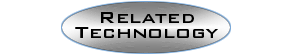
|
||
| How can I locate a place to have my JVC product serviced?
Within the United States, including Alaska, Hawaii, and Puerto Rico,you may obtain the location of the nearest JVC Factory Service Facility or local independent JVC Authorized Service Center by calling 1(800)537-5722. After providing your Zip Code, you will be provided with your closest JVC Factory Service Facility then stay on the line for your local independent JVC Authorized Service Center. Where can I obtain literature on JVC products? Within the United States, including Alaska, Hawaii, and Puerto Rico, you can obtain sales literature on JVC products by calling 1(800)252-5722 and then press or say one. You will then be prompted as to what kind of literature you want. Following this, you will leave your name and address. The sales literature on all products in that line will then be sent to you. How can I obtain Accessories, Owners Manuals, Parts or Service Manuals for my JVC Product? Within the contiguous 48 States you may purchase Accessories, Owner's Manuals, Parts or Service manuals directly through the JVC Parts Department at 1(800)882-2345. If you are calling from Alaska or Hawaii call 1(630)851-7855. In Puerto Rico call 1(201)808-2100. Also, you may order these items through one of the following JVC Authorized Parts Distributors: Panson Electronics, Pinebrook NJ, at 1(800)255-5229 or (201)244-2440, E & K Parts, Los Angeles CA, at1(800)331-8263 or (310)475-6848, Andrews electronics, Santa Clarita CA. At 1(800)274-4666. |
||
|
|
||
| The creation of the COMPU LINK system came about out of the previously unanswered call to simplify the often tedious process of preparing an audio/video system to play a video tape or an audio CD. COMPU LINK utilizes intuitive technology to allow an effective line of communication to exist between your various components. This drastically reduces the amount of time it takes to adjust settings, thereby allowing you to sit back and enjoy your entertainment without the unnecessary burden of technical fumbling. | ||
| 3 Independent trays in which you load discs. You can even eject trays not currently in use and put in new discs. Play exchange allows the music to continue while you exchange cd's in the remaining tray's. | ||
| The exclusive JVC P.E.M. D.D. (Pulse Edge Modulation Differential-Linearity-Errorless D/A) Converter is touted by media reviewers and audiophiles as one of the most accurate and musical 1-bit D/A converters available. The delicacy and subtlety of the music can be heard at all levels as it was meant to be. | ||
| Simply select and press the CD, TAPE, TUNER, or CD-CH button and the COMPU PLAY feature automatically turns the system power on and starts play. You can also insert a CD or cassette into a receiver, and once again COMPU PLAY will trigger your system to turn on and start the music. | ||
| Hyper Neo Olefin (HNO) cones made of microscopic line ceramic flakes and olefin copolymer produce a natural and dynamic response. They also feature superior resistance to water and high temperatures. Our high-polymer Hyper Neo Olefin cone produces high power, low distortion and a more natural, flat response. | ||
| Digital Synthesizer Tuner The P.L.L. (phase locked loop) synthesized tuner, ensures drift-free broadcast reception. In addition P.L.L. features a preset function allowing for quick access to stations through seek tuning capability. This enables smooth transition to adjacent frequencies. | ||
| Active Hyper-Bass SUPER PRO actively controls the boost of low frequencies, to improve bass response and minimize distortion, while compensating for the high frequencies. This not only ensures a harmonious balance between highs and lows, but also delivers a clearer and crisper sound for highs. | ||
| Many of JVC's Mobile receivers provide an extra level of security by permitting the removal of the front control panel. This feature allows you take the controls with you when you leave your vehicle. | ||
| TEXT COMPU LINK is an integrator that ties together JVC receivers with JVC CD Changers, MD Recorders and your TV, so that you can enjoy music the easy way. In a nutshell, you choose the track you want to play form a list on the TV screen. You can even give tracks your own titles and search by performer, title or genre. | ||
|
JVC-Home | Contact Us | Retailers | Hot News | Service | FAQ's | Links |
||