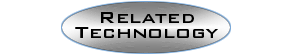|
All About Digital Satellites |
|
How can I locate a place to have my JVC product serviced? Within the United States, including Alaska, Hawaii, and Puerto Rico,you may obtain the location of the nearest JVC Factory Service Facility or local independent JVC Authorized Service Center by calling 1(800)537-5722. After providing your Zip Code, you will be provided with your closest JVC Factory Service Facility then stay on the line for your local independent JVC Authorized Service Center. Where can I obtain literature on JVC products? Within the United States, including Alaska, Hawaii, and Puerto Rico, you can obtain sales literature on JVC products by visiting JVC Service online or by calling 1(800)252-5722 and then press or say one. You will then be prompted as to what kind of literature you want. Following this, you will leave your name and address. The sales literature on all products in that line will then be sent to you. How can I obtain Accessories, Owners Manuals, Parts or Service Manuals for my JVC Product? JVC Service Online provides consumers with repair services, parts and accessories, career opportunities and customer support. JVC Mobile currently offers online technical support for installation of your JVC Mobile Entertainment System. To purchase Accessories, Owner's Manuals, Parts or Service manuals directly through the JVC Parts Department call 1(800)882-2345. If you are calling from Alaska or Hawaii call 1(630)851-7855. In Puerto Rico call 1(201)808-2100 How do I get PIP with my satellite dish? In order to get PIP with a Satellite Dish, you would need two sources of information. You would need two Satellite Decoders or a Satellite Decoder and Cable, or a Satellite Decoder and an Antenna. The reason you would need two sources is that the TV does not have a Satellite Tuner. The TV's tuner is only capable of receiving broadcast or Cable frequencies. The connections for PIP with Satellite would be as follows. The Satellite Receiver's Audio and Video Outputs would be connected to the Television's Audio and Video Input. Then the Second Satellite Receiver or Cable or Antenna would be connected to the Television's Antenna input. |
|
|
| Digital
Video Crystal clear pictures no more "snow" or "ghosting" CD-Quality Audio Audio that stacks-up to your surround sound system. On-Screen Program Guide Complete program listings on your screen at the push of a button. Program Browse Allows channel surfing of the schedule while watching current program. Software Upgrabeable Via Satellite Easily upgradeable system software using "Flash Memory" technology via satellite link. V-Chip technology Protect your kids form viewing inappropriate programming with our V-chip Parental Control lockout which allows you to restrict programming based on ratings and content. True MPEG-2 Digital Video MPEG-2/DVB compliant for superior quality, adaptability and easy future integration of digital videodisc players, digital VCR's and other technological advances. |
|
A/V Receivers | Cassette Decks | CD Changers and Players | Mega CD Changers | Compact VHS Camcorders | Compact LCD VHS Camcorders | Digital Camcorders | Digital Video Printers | DVD | Color Televisions | Digital Still Cameras | Executive Stereos | Micro Systems | Mini Systems | MiniDisc | Personal CD Players | Personal E-mail Devices | Portable CD Players | Kaboom! | Home Theater | Satellite Systems | VHS VCR's | Super VHS VCR's | DVHS VCR's | Recording Media | Accessories | Mobile Entertainment | Automotive Speakers |
JVC-Home | Contact Us | Retailers | Hot News | Service | FAQ's | Links |