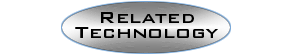|
How can I locate a place to have my JVC product serviced? Within the United States, including Alaska, Hawaii, and Puerto Rico, you may obtain the location of the nearest JVC Factory Service Facility or local independent JVC Authorized Service Center by calling 1(800)537-5722. After providing your Zip Code, you will be provided with your closest JVC Factory Service Facility then stay on the line for your local independent JVC Authorized Service Center. Where can I obtain literature on JVC products? Within the United States, including Alaska, Hawaii, and Puerto Rico, you can obtain sales literature on JVC products by visiting JVC Service online or by calling 1(800)252-5722 and then press or say one. You will then be prompted as to what kind of literature you want. Following this, you will leave your name and address. The sales literature on all products in that line will then be sent to you. How can I obtain Accessories, Owners Manuals, Parts or Service Manuals for my JVC Product? JVC Service Online provides consumers with repair services, parts and accessories, career opportunities and customer support. JVC Mobile currently offers online technical support for installation of your JVC Mobile Entertainment System. To purchase Accessories, Owner's Manuals, and Parts or Service Manuals directly through the JVC Parts Department call 1(800)882-2345. If you are calling from Alaska or Hawaii call 1(630)851-7855. In Puerto Rico call 1(201)808-2100 I am taking my camcorder overseas where the voltage and current is different than the U.S. Do I need a voltage adapter in order to charge my camcorder's batteries? The battery chargers which come with JVC camcorders sold in the U.S. are designed to operate on power from 110 to 240 Volts at 50 or 60 Cycles AC. All that is needed to use the battery charger overseas is a plug adapter to connect into a foreign electrical outlet. These are generally available through a store which carries electrical supplies. How do I make a copy from a camcorder to a VCR or from one VCR to another VCR. Connect audio and video outputs of the playing camcorder or VCR to the audio and video input of the recording VCR. Set the recording VCR to AUX or Line Input setting. On most JVC VCR's we use channel 0 for AUX. For other manufacturers VCR's, please refer to their owners manual for the proper setting. Does the GR-DVA1 have a digital video output? No . This unit has standard Audio/Video outputs, S-Video output,
and JLIP connectivity. In order to send video information to a
Computer it must have either a standard Video input, S-Video input or
use the JLIP connectivity of a serial cable. JLIP (Joint Level Interface Protocol). Connects directly to a 9-pin serial port to make additional computer hardware or software unnecessary. The GV-CB3 (JLIP) is able to capture full-color still images from virtually any source. This JLIP video capture box provides the essential connections necessary for capturing and editing by computer. What is the DV terminal? In addition to providing standard composite output to your TV or VCR, the Cyber Cam lineup of GR-DVL9000(DV out only), GR-DV3, and GR-DVM5(Both DV in and out) come with a DV terminal, (Firewire, i.link, IEEE 1394 compliant). This terminal allows for direct digital transfers to other equipment with DV input terminals, such as JVC's GV-DT1 multimedia printer. The same terminal when bi-directional ( in and out ) allows dubbing from another DV source. |
| High
Resolution Color Viewfinder Uses high-density color LCD to deliver clear, natural looking images and makes it easier to identify your subject in "busy" surroundings. |
|
| 160x
Super Digital Zoom with Spline Interpolation Incredible 160x zoom magnification whenever you need extra zooming power. Spline Interpolation technology smoothes image contours to minimize the jagged edges. |
|
| Multimedia
Interface Technology allowing for simple connection to your computer for intergrated control. |
|
|
|
Digital
Effects By simply turning to Auto mode or Pro mode you can access these creative functions. |
| Special Effects •Classic Film •Strobe •Slow Shutter •Black and White •Cinema Scene Transitions |
|
| Learning
Picture Stabilizer It recognizes the user's unique camera-shake characteristics to eliminate shaky pictures more effectively. It's also smart enough to differentiate between camera-shake and intentional pans and tilts. |
|
| Built-In
Auto Light No matter how bright or dim the surroundings are, you can focus on shooting, since the Auto Light instinctively turns on or off as required. |
|
| Full-Function
Remote Control Fingertip control of basic camcorder functions, as well as Animation*, Timelapse*, Insert Editing, Audio Dubbing, and much more - all in one small, convenient remote control. * SP mode only |
|
| JLIP
(Joint Level Interface Protocol) Through the J-Terminal you can easily integrate your camcorder with PC and multimedia periphals to create a computer-controlled video playback and image capture system. |
|
| Random
Assemble Editing (R.A. EDIT) Allows you to pick up to 8 scenes at a time and recompiled them on another video tape without using a computer. You can even add special effects and scene transitions. |
|
| PCM
Digital Stereo Digital Quality also extends to audio characteristics with PCM. Chose between 2-channel or 4-channel recording modes. And the triangle microphone ensures great sound reception. |
|
| MINI
DV NTSC The DV format is capable of providing more precise detail and accurate color than ever thought possible with an analog camcorder. This is due to highly advanced digital technology that delivers 500 lines of horizontal resolution. |
|
 |
100x
Digital Zoom Features spline interpolation to smooth contours when you want to pick out a face from a crowd. |
|
Extended Recording Capability You can easily extend your recording time by using the optional BN-V20 Nickel Metal-Hydride Battery Pack for 2 hours or VU-V856 High Capacity Battery Kit for 7 hours of consecutive shooting. |
|